Every programmer, no matter how experienced, spends more time debugging code than writing it. If you think you’re an exception, you’re either lying to yourself or you haven’t written enough code yet. The truth is, debugging isn’t a side task-it’s the core skill that separates good developers from great ones. You can write clean code, follow best practices, and use the latest frameworks, but if you can’t find and fix bugs quickly, your progress stalls. Mastering code debugging isn’t about memorizing tools or shortcuts. It’s about building a mindset that turns confusion into clarity.
Why Debugging Feels Like a Nightmare
Most people hate debugging because it feels random. You run the program, it crashes, and you stare at the screen wondering where the problem is. You add print statements. You check the logs. You restart your IDE. You Google the error message. Hours pass. You still don’t know what’s wrong.
This happens because you’re treating debugging like a scavenger hunt instead of an investigation. Real debugging starts with a hypothesis. Not “maybe it’s the database,” but “the function returns null when the user ID is empty, and that’s causing the crash.” That shift-from guessing to testing-is what makes debugging faster and less stressful.
Think of it like a doctor diagnosing an illness. You don’t just give the patient every medicine in the cabinet. You ask questions, check symptoms, run tests, and narrow down the cause. Debugging works the same way.
The Five-Step Debugging Process That Actually Works
Here’s a simple, repeatable method used by teams at Google, Microsoft, and startups alike. It’s not magic. It’s just structured thinking.
- Reproduce the bug consistently. If you can’t make it happen on demand, you can’t fix it. Try different inputs, user roles, or environments. Does it happen on your machine but not on the server? That’s a clue. Does it only occur after 10 minutes of runtime? That’s a memory leak waiting to happen.
- Isolate the smallest possible piece of code that causes it. Comment out half your function. Does the bug disappear? Then the problem is in that half. Keep splitting until you find the exact line. This is called binary search debugging, and it’s faster than reading through 200 lines of code.
- Check the inputs and outputs. What data is coming in? What’s going out? Use your debugger’s watch window or add temporary logs. If a variable is supposed to be a number but shows up as a string, that’s your bug. Don’t assume anything. Verify every value.
- Compare expected behavior vs. actual behavior. Write down what the code should do, then write down what it is doing. The gap between those two lines is your bug. This forces you to confront your assumptions.
- Fix one thing at a time and test. Don’t make five changes hoping one of them will work. Change one line, run the test, see if it’s fixed. If not, undo it and try something else. This keeps you from creating new bugs while fixing old ones.
This process cuts debugging time by 60% or more for most developers. It’s not glamorous, but it’s reliable.
Tools That Actually Help (Not Just Look Cool)
There are hundreds of debugging tools out there. Most are overkill. You don’t need a fancy AI-powered debugger to fix a typo in a variable name. Focus on the essentials.
- Integrated Development Environment (IDE) debuggers - Visual Studio Code, PyCharm, IntelliJ. These let you set breakpoints, step through code line by line, and inspect variables in real time. Learn how to use them. Seriously. It’s the single most useful skill in your toolbox.
- Console.log() and print() - Still the most common debugging tool. But use it wisely. Don’t leave them in production code. Use them to test one hypothesis at a time. Remove them when you’re done.
- Logging frameworks - For larger apps, use structured logging (like Winston for Node.js or Log4j for Java). Log levels (info, warn, error) help you filter noise. A well-placed log message can save you hours.
- Unit tests - Writing tests isn’t just for QA. They’re your first line of defense against bugs. If a test breaks after you change something, you know exactly what you broke and when. Test-driven development isn’t for everyone, but even writing a few simple tests for critical functions pays off.
- Browser DevTools - If you’re working with JavaScript, Chrome’s DevTools are your best friend. The Network tab shows you what requests are failing. The Sources tab lets you pause execution and inspect the DOM. Use them every day.
Don’t chase shiny tools. Master the ones you already have.

Common Debugging Mistakes (And How to Avoid Them)
Here are the five mistakes I see most often-even from senior developers:
- Assuming the problem is somewhere else. “It must be the API.” “The database is down.” “The third-party library is broken.” Nine times out of ten, the bug is in your code. Check your assumptions before blaming others.
- Changing too much at once. You see an error, you refactor three files, update two dependencies, and restart the server. Now you have three new problems. Fix one thing. Test. Then move on.
- Ignoring the error message. The error says “TypeError: Cannot read property ‘name’ of undefined.” That’s not just noise. It’s telling you exactly what’s wrong. The object you’re trying to access doesn’t exist. Stop scrolling past it.
- Not checking the data. A function works fine with test data but crashes with real data? That’s almost always a data format issue. Check for nulls, empty strings, wrong types, or unexpected structures.
- Working late and tired. Debugging while exhausted is a waste of time. Your brain isn’t sharp. Take a walk. Sleep on it. Come back with fresh eyes. You’ll find the bug faster.
The biggest mistake? Thinking you’re bad at debugging. You’re not. You just haven’t trained yourself to think like a debugger yet.
How to Get Better at Debugging (Without Spending Hours)
Improving your debugging skills doesn’t require a course or a certification. It’s about small, daily habits.
- Read error messages out loud. Saying them aloud forces you to process them more carefully. You’ll catch details you’d normally skip.
- Debug someone else’s code once a week. Even if it’s messy, it trains you to think differently. You’ll start spotting patterns you didn’t notice in your own code.
- Keep a debugging journal. Write down: What was the bug? How did you find it? What did you learn? After a few months, you’ll have a personal cheat sheet of common traps.
- Pair program with someone who debugs differently. One person might use logs. Another might use breakpoints. Watching how they think helps you expand your own toolkit.
- Practice on open-source bugs. GitHub has a “good first issue” label for beginners. Pick one. Fix it. You’ll learn more in two hours than in a week of tutorials.
Debugging is a muscle. The more you use it, the stronger it gets.
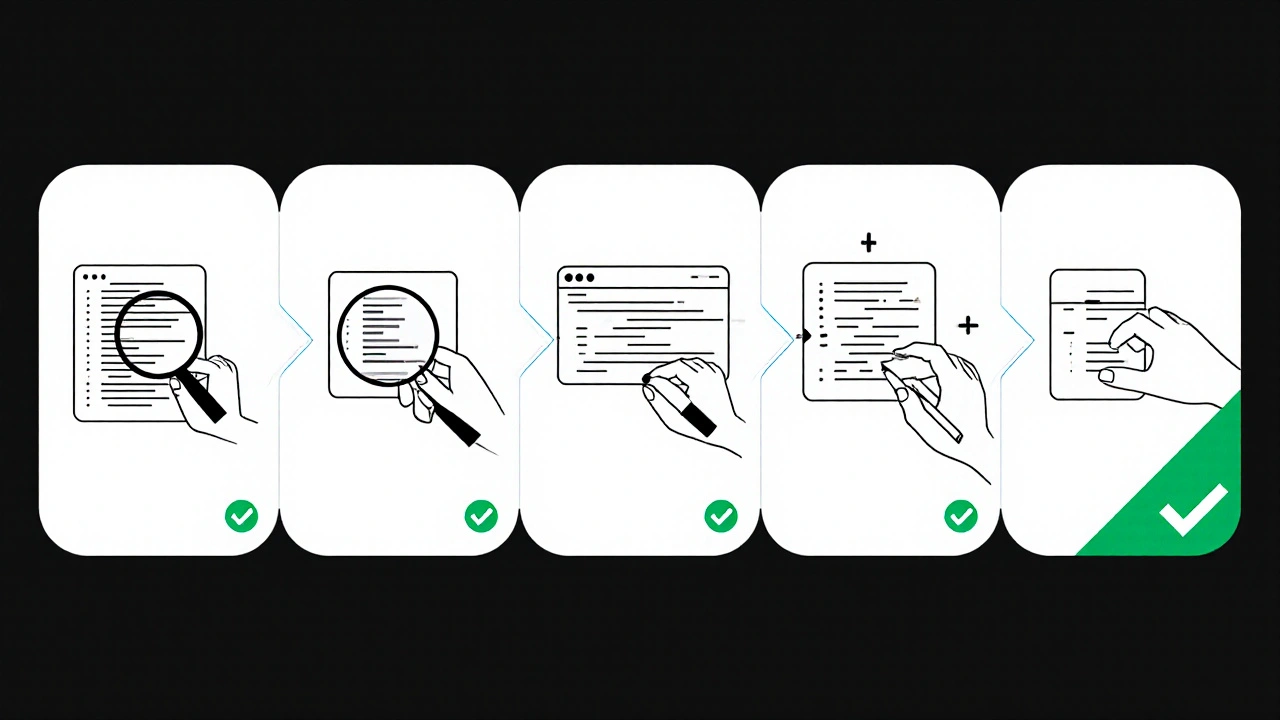
Debugging Isn’t Just About Code
The best debuggers don’t just look at code. They look at context.
Did the bug start after a deployment? Check the release notes. Did it happen after a user updated their browser? Test on that version. Did it only occur on Fridays? Maybe it’s tied to a weekly job that clears a cache.
Real-world systems are messy. A bug might be caused by a misconfigured environment variable, a firewall blocking a port, or a cached version of a file. Always ask: What changed? When did it start? Who touched it last?
Debugging isn’t just about syntax. It’s about systems. The better you understand how your app fits into the bigger picture, the faster you’ll find the root cause.
Final Thought: Debugging Is the Art of Patience
There’s no shortcut. No magic command. No AI that will write your fix for you. The best debugger is the one who stays calm, asks the right questions, and doesn’t give up.
When you fix a bug that’s been haunting you for days, it doesn’t feel like work. It feels like solving a puzzle. That’s the reward. That’s why we do this.
So next time your code crashes, don’t curse. Don’t panic. Don’t delete everything and start over. Slow down. Ask: What do I know? What don’t I know? And then, step by step, find the answer.
Because the key to better programming isn’t writing more code. It’s understanding what’s broken-and having the patience to fix it.

