Most people think coding is about being a genius with math, but honestly, the top coders I know just write code that's easy to read—and that's where the magic starts. Naming your variables clearly, breaking your code into smaller functions, and dropping solid comments aren't signs of weakness. They're the habits that save you (and your teammates) hours of headaches later.
If you ever look at your own code a week later and wonder what you were thinking, you’re not alone. That’s why pros treat code like it’s meant to be read by someone else—maybe even their future selves after a long night. Starting with simple, self-explanatory names and clean formatting can turn a tangled mess into something you can actually work with again, no search party required.
- Writing Code That’s Easy to Read
- Breaking Down Big Problems
- Debugging: What Really Works
- Staying Productive (Without Burning Out)
- Continuous Learning That Sticks
- Handling Failure Like a Pro
Writing Code That’s Easy to Read
Let’s be real—no one wants to crack open a messy codebase and work overtime just to figure out what’s going on. The truth is, making your code easy to read is probably the single best shortcut to being a better programmer. It’s not just about being neat, either. Readable code catches bugs faster, survives team changes, and is way easier to update months down the road.
Here’s something most beginner guides skip: companies actually look for code readability in interviews. Airbnb did an internal study and found that code which followed clear naming, indentation, and documentation made onboarding new team members 30% faster. Not only does it save you time, but your coworkers will thank you, too (and probably owe you a coffee).
- Use meaningful names: Call your variables and functions exactly what they are or what they do. That means no more “tmp” for variables you’ll reuse later.
- Break things up: Big functions turn into trouble fast. If something’s doing more than one thing, split it out into smaller pieces. A good rule is that a function should fit on a single screen.
- Keep your style consistent: Use the same patterns for spaces, indents, and brackets throughout your code. Most teams pick a style guide (like Google’s or Airbnb’s) to keep things tidy.
- Comment only when needed: A line or two explaining “why” you’re doing something weird is worth gold. But you don’t need to say what obvious lines are doing—trust clear names instead.
Check out this quick comparison. Which would you rather debug?
| Messy Code | Readable Code |
|---|---|
| int t = s/120+10; for(x=0;x<s;x++){f+=a[x];} | int conversionMinutes = totalSeconds / 60 + 10; for(int i = 0; i < totalSeconds; i++) { sum += amounts[i]; } |
You don’t need to write “perfect” code, but aiming for readable code can make projects move smoother and reduce stress for everyone on your team. When you get this right, you’ll spend less time explaining and more time actually building cool stuff.
Breaking Down Big Problems
Nothing turns a simple project into a headache faster than trying to tackle it all at once. The real trick pros use isn’t superhuman brainpower—it’s learning how to break down big problems into smaller, manageable chunks. Sound basic? Maybe. But it’s what separates rookies from folks who actually finish their apps.
Here’s the deal: when you get a new project, start by making a quick list. What pieces does the whole thing need? APIs, front-end code, database layers—get as specific as you can. Then take each piece and split it even further. If you’re building a weather app, don’t just write "get weather data": split it into "call API," "parse response," and "show temperature."
- coding tips experts always recommend the "divide and conquer" rule. If a function or class starts feeling complicated, chop it up. You'll spot bugs faster, and fixing things won’t make you want to throw your laptop.
- Try starting with the part you understand best. When one small thing works, you get a shot of motivation. That can carry you through the trickier bits. Don't be afraid to leave comments for the parts you're still unsure about—future you will thank you.
- Don’t try to keep the plan in your head. Use sticky notes, whiteboards, or even a shared doc when you're working with others.
A 2023 GitLab survey reported that teams breaking tasks into smaller user stories finished features 30% faster and reduced bugs by around 22%. Nobody argues with easier code reviews, either.
| Strategy | Result |
|---|---|
| Task Breakdown | Fewer Bugs, Faster Delivery |
| Clear Comments | Better Handoffs |
| Step-by-Step Testing | Smoother Debugging |
The rule is simple: no problem is too big to slice into smaller, less-scary problems. Even the most intimidating coding jobs just become a stack of doable steps.
Debugging: What Really Works
Debugging isn’t about knowing every answer off the top of your head—it’s about having the right mindset and tools. Seasoned developers spend almost as much time fixing problems as they do writing new code. In fact, a 2023 JetBrains survey found that 56% of professional coders spend at least a quarter of their time debugging. If you don’t have a plan, it’s easy to lose hours chasing down a simple typo.
So, what actually works? Here’s a proven approach:
- Reproduce the bug: Make the problem happen on purpose. If you can’t see it, you can’t fix it.
- Read the error message—really read it. Half the time, the answer is staring you in the face.
- Check what changed. If it worked yesterday but not today, look at your recent edits first.
- Comment out (or disable) chunks of code to narrow down the problem area.
- Use a debugger tool. Stepping through your code line by line is what separates the pros from the frustrated.
- Don’t guess. Add print statements or logs so you can see what’s going on behind the scenes.
Two more big tips: Take regular breaks (yes, it really helps!) and explain your bug to someone else. This is what coder folks call “rubber duck debugging.” You talk through your problem—even to a rubber duck or your houseplant—and often spot what you missed.
Let’s look at some stats to put this into perspective:
| Debugging Method | Used Regularly (%) |
|---|---|
| Print/log statements | 87 |
| Debugging tools | 74 |
| Rubber duck/peer explaining | 60 |
| Code review/Pair programming | 58 |
No matter which method you pick, stick with a process and don't panic. That’s how the best get back to actual coding tips instead of just putting out fires all day.
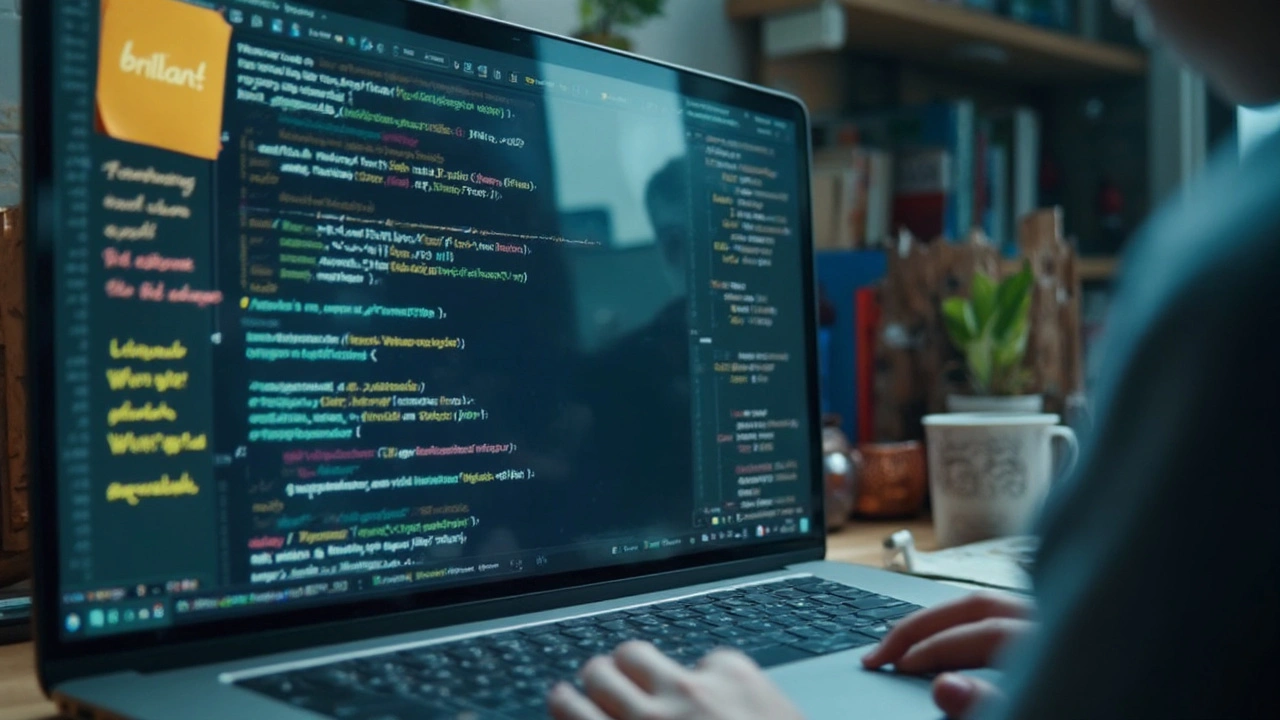
Staying Productive (Without Burning Out)
Anyone who’s coded for long stretches has hit that wall: your brain gets foggy, typos multiply, and suddenly every bug feels personal. Here’s a real fact—according to a Stack Overflow survey, over 60% of developers have felt work-related burnout. Trust me, you can be crazy productive and still avoid that crash.
First up, build regular breaks into your coding schedule, even when you’re on a roll. The Pomodoro Technique—25 minutes of focused work, followed by a 5-minute break—actually helps you get more done, and keeps you from zoning out. Got a tricky bug? Sometimes stepping away is when the answer finally clicks.
Set clear, small goals for each session. Trying to tackle everything at once will just fry your brain. Instead, list what you need to get done today. Each time you check something off, you build momentum and keep your energy up.
- Use to-do lists to break up big tasks. Apps like Trello or even a sticky note can help you track real progress.
- Automate the stuff you do over and over. Snippets, templates, and scripts aren’t just for lazy days—they’re secret weapons for productivity.
- Don’t ignore your body. Stretch your neck and hands, drink water, and move every hour. Your code depends on your brain, but your brain depends on your body.
- Find a way to separate work and rest, especially if you’re coding at home. Change locations, close your laptop, or do anything that builds a mental “off switch.”
If you ever feel pressure to keep grinding, remember—software legends like Linus Torvalds have said that balance matters more than heroics. You can’t solve all the world’s coding problems if you’re running on empty. To make real, long-lasting progress in coding tips, pace yourself and recover often. Your future self (and your code) will thank you.
Continuous Learning That Sticks
Coding changes constantly, but you don’t have to chase every shiny new thing. The trick is to learn with intention and actually remember what you pick up, instead of letting it all swirl around in your head and disappear after a week. Don’t just scroll through tutorials—get your hands dirty by building something, even if it’s ugly or tiny. When you code for real, you quickly discover what makes sense and what needs another look.
One great way to keep leveling up is breaking your learning into regular, bite-sized sessions. Research from the University of California, Irvine found the average developer only codes about four hours per day with deep focus. So, short and regular practice outperforms marathon study sprees every time—your brain is way better at absorbing information bit by bit.
- Pick one new thing each week: Maybe it’s a tool, a feature, or a coding practice you want to understand.
- Write down what you learn in your own words; make a habit of keeping notes or a digital journal.
- Explain concepts to someone else, even if it’s just your dog. If you can’t explain it, you probably don’t fully get it yet.
- Apply your new skills to mini-projects. Connecting learning to real tasks makes it stick.
It also helps big-time to keep a "fail wall" (I have one in my notes app). Every time something goes wrong, jot down what happened and what you learned. It’s wild how fast you grow when you stop hiding your mistakes and actually review them.
| Learning Method | Retention Rate |
|---|---|
| Reading documentation | 10% |
| Watching videos | 20% |
| Building projects | 75% |
If you’re serious about your coding tips game, keep a schedule and mix up your sources. Listen to a podcast, join a newsletter, or even teach a beginner’s class online. These small habits pile up. And don’t stress about knowing everything. The best coders, the ones you see breezing through tough jobs, are always the ones who admit they’re still learning… and actually enjoy it.
Handling Failure Like a Pro
If you’re serious about coding, you’re going to fail—a lot. Ever heard of the Stack Overflow Developer Survey? Over 40% of professional developers say they run into unexpected bugs or setbacks every week. The secret is not to take it personally. What separates great coders from the rest isn’t avoiding mistakes—it’s learning from them and moving on fast.
When you hit a wall, don’t just bang your head against it. Here’s what the real pros do:
- Write everything down. Keep a log of the errors you get, fixes you try, and why something worked (or didn’t). This isn’t just a diary—it becomes your personal debugging playbook.
- Google like a champ. Most errors you face have already been asked—and answered—on forums. Use exact error codes or messages for the fastest results.
- Rubber duck debugging. No joke, explaining your code out loud (even to a rubber duck or your dog) helps you see problems you missed. I sometimes drag Elliott in and just start explaining a bug to him—half the time, I spot the problem halfway through.
- Set realistic expectations. Some tasks just take way longer than you think. When you plan for setbacks, they don’t throw you off so hard.
Want some straight numbers? Here’s a quick snapshot from the University of Cambridge research on time spent fixing software bugs:
| Task | Average Time Spent |
|---|---|
| Writing New Code | 40% |
| Debugging & Fixing Errors | 50% |
| Planning/Designing | 10% |
Savvy coders know this: you’ll likely spend half your time dealing with things that break. Don’t hide it, don’t stress—just build it into your workflow. Every time you mess up, you’re adding to your bag of tricks. People who improve after every mistake? They’re the ones who get ahead in coding tips and careers, no question about it.

