You ever stare at your screen, feeling completely stuck, only to realize you missed a semicolon? Yeah, we’ve all been there. Debugging isn’t something you learn overnight. One day, you’re banging your head over a typo. Later, you’re tracing bugs that jump between files like ninjas.
Starting out, most folks just run code and pray. Spoiler: that doesn’t work. If you want to get good, you need a better plan. The cool thing is, the skills to find and crush bugs are all learnable. What really helps is knowing what to look for, building smart habits, and figuring out how experts break down tricky problems.
Let’s make this clear: everyone writes buggy code. Even senior devs. The difference is, pros know how to tackle issues without losing their minds. If you’re tired of losing hours to weird bugs, grab a coffee and get ready—the journey from debug pain to debug power starts right here.
- Facing Your First Debugging Battle
- Learning to Read the Signs
- Tools That Save Your Sanity
- Sharpening Your Detective Instincts
- Becoming the Debug Mentor
Facing Your First Debugging Battle
Your first real encounter with code debugging usually feels personal. One second your code looks perfect, the next the screen spits out errors you’ve never seen. If you’re stuck with 'undefined variable' or 'cannot read property', you’re in good company. According to a 2024 Stack Overflow survey, over 70% of new developers spend at least 25% of their week just fixing bugs.
Most beginners make the same mistakes: they read the error message, panic, and start randomly changing stuff. Veteran coders don’t wing it—they follow steps. Here’s a basic survival guide:
- Read the Error Carefully: Computers are annoyingly honest. The error often tells you which file and line broke.
- Reproduce the Bug: Can you make the problem happen every time? If not, try to find out what triggers it.
- Simplify the Code: Comment out stuff you’re not testing. Fewer distractions help you zoom in on the problem.
- Google Smartly: Paste the error message into Google, but add your language or framework. Copy-pasting usually wastes hours.
It’s not just you: a study from Cambridge University estimated software bugs cost the world almost $312 billion a year. Learning a structured way to squash them can save companies (and your sanity) big time.
| Bug Source | Percentage of Incidents |
|---|---|
| Syntax Errors | 35% |
| Logic Errors | 28% |
| Typographical Errors | 17% |
| Integration Issues | 15% |
| Other | 5% |
Don’t be afraid to ask questions. The best programmers you know probably got there by breaking code, then fixing it, over and over. First debugging wins might feel like dumb luck, but each battle takes you a little closer to expert territory.
Learning to Read the Signs
Debugging gets a lot easier once you can spot what your code is really trying to tell you. Most bugs leave clues if you know how to look. Error messages? They’re ugly, but packed with hints. Stack traces? Not as scary once you get what they’re showing. If you’re skimming past that red text, you’re missing a shortcut.
Start with the basics. Read every error message, even if it looks like a wall of nonsense at first. They almost always give you a line number and at least a hint about what’s wrong: syntax errors, undefined variables, or weird stuff like unexpected tokens. Here’s a quick breakdown of common bug types and how often they pop up according to a 2023 JetBrains developer report:
| Bug Type | Frequency (%) |
|---|---|
| Syntax Errors | 45 |
| Null Pointer/Undefined References | 30 |
| Logic Errors | 15 |
| Performance Bugs | 10 |
Spend a minute just reading the error and following what it says. If you see “undefined variable,” double-check your spelling. If it’s a “null reference,” your code tried to use something that doesn’t exist. There’s a pattern to most of these, and once you see one a few times, you’ll start catching them faster.
Some tips for catching the signs early:
- Code debugging goes faster if you learn to slow down and walk through your logic one step at a time.
- Step through your code with breakpoints, not just by adding console.log everywhere. Most editors let you do this easy—Visual Studio Code, PyCharm, even Chrome DevTools.
- Compare your expected values with what you actually get. A mismatch here is your best bug clue.
- Watch for copy-paste errors. Seriously, this is more common than you think—one study found 23% of beginner bugs come from sloppy copy-paste jobs.
The main thing: don’t panic when you see errors. Your job isn’t to code perfectly—it’s to fix what breaks, one sign at a time. The better you get at reading the runes, the quicker you’ll close those tickets and get back to building cool stuff.
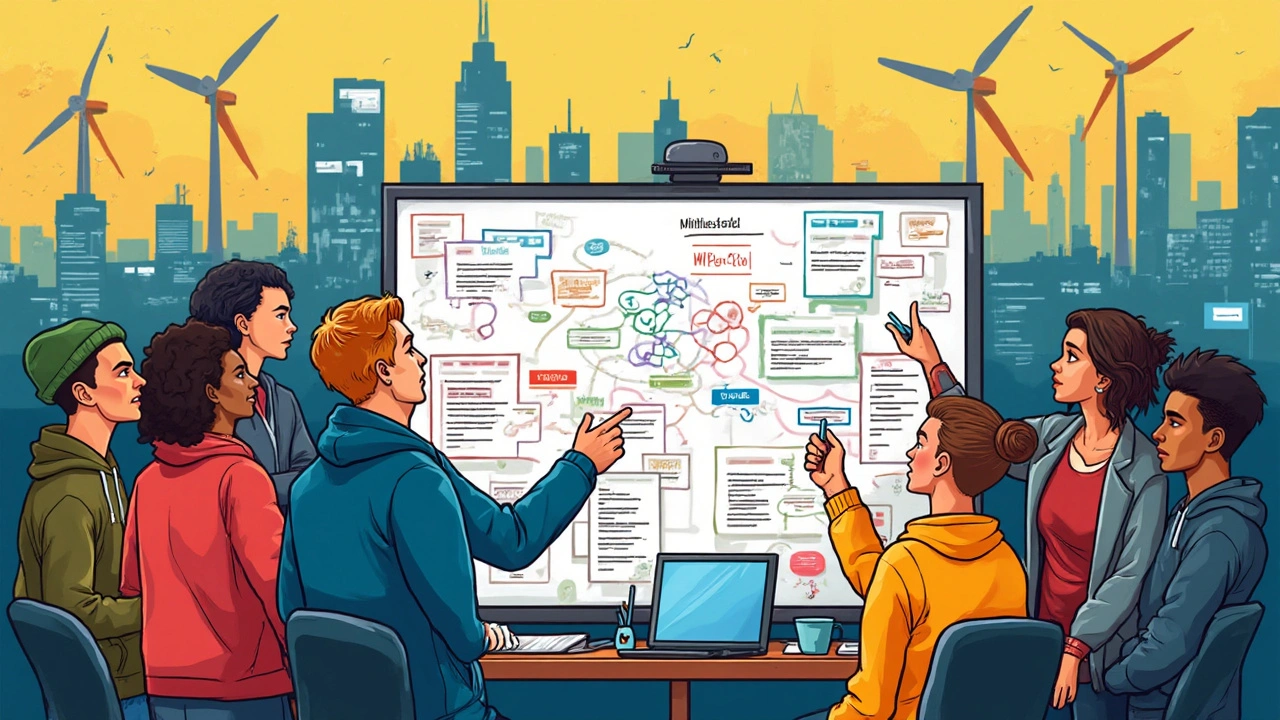
Tools That Save Your Sanity
If you’re just poking around code without decent tools, you’re making debugging harder than it has to be. Think of tools as your backup—they catch stuff humans miss and speed up boring tasks. It sounds obvious, but a lot of rookies skip this step and end up wasting hours staring at logs.
The number one weapon in code debugging is the debugger built into your IDE. Whether you’re in VS Code, PyCharm, Eclipse, or something else, learn how to set breakpoints, step through code, and watch variables change as the program runs. In a Stack Overflow survey from 2024, over 73% of experienced developers said they rely on these built-in debuggers almost daily. It’s like X-ray vision for your code—you can pause, peek inside, and move on only when you’re sure stuff is working right.
Logging is another game changer, especially when tracking bugs that play hide and seek. Sprinkle smart logging statements in your code, like breadcrumbs. Use different levels (info, debug, error) so you don’t drown in noise—most popular libraries like Log4j for Java or the built-in logging module for Python make this pretty simple. A lot of teams even analyze logs automatically for certain error patterns, which catches issues before anyone starts getting angry DMs.
Sometimes, bugs only show up in someone else’s setup. Virtual machines and containers (think Docker) let you copy other environments without breaking your computer. This way, you debug in the same settings your code will run live. That’s how people avoid the dreaded “works on my machine” excuse.
Let’s get more concrete. Here’s a quick comparison of the most-used debugging helpers from the last year:
| Tool | Main Feature | Common Use Case |
|---|---|---|
| VS Code Debugger | Breakpoints, variable viewing | Tracking logic and state in real time |
| Chrome DevTools | Inspect web page scripts live | Fixing bugs in JavaScript and CSS |
| GDB | Low-level C/C++ step-through | Finding memory leaks or crashes |
| Log4j / Python logging | Flexible log levels, output formats | Analyzing app behavior over time |
| Docker | App isolation | Reproducing bugs from different environments |
Last tip: learn keyboard shortcuts for your favorite tools. Saving two seconds a hundred times a day adds up quick. The sooner you stop fighting your setup, the faster you’ll squash bugs—and honestly, you’ll start to enjoy the hunt.
Sharpening Your Detective Instincts
Debugging is basically detective work, just with more code and less dramatic music. You’re looking for the “why” behind every weird behavior your program throws at you. Here’s the kicker: most developers spend up to 50% of their programming time just fixing bugs. That’s not even counting the head-scratching moments when you stare at a problem for hours only to realize it’s something minor.
You want to get better at this? Step one: stop guessing. Instead, start by writing down what actually happens versus what you expect. This simple move saves a ton of debugging hours. Even global tech companies like Google encourage their engineers to start with hypotheses, then test them one at a time.
Next up, learn to isolate the problem. Don’t read the whole codebase hoping something will jump out. Instead, shrink your focus:
- Trigger the bug with the smallest, simplest input possible. If your web app crashes when loading a page, try loading just one thing at a time.
- Comment out code to see if the bug still pops up. This helps you chop away what’s working and zero in on the cause.
- Add print statements or log entries before and after suspicious parts. Sometimes just seeing the values change in real time is enough.
Pattern recognition is your friend. Bugs repeat themselves—memory leaks, off-by-one errors, or copy-pasted code gone wrong. The more bugs you see, the more your brain recognizes common shapes. Stack Overflow did a study and found “null pointer errors” are still one of the top five bug types developers face, no matter the language. If you keep running into the same kind of bug, make a note for next time.
| Bug Type | Frequency (Based on Stack Overflow Study) |
|---|---|
| Null Pointer Errors | 22% |
| Syntax Errors | 17% |
| Logic Errors | 14% |
| Off-by-One (Loop) Errors | 11% |
The best move? Write tests before and after you fix a bug. That way, you catch it early if it creeps back in. Building code debugging instincts takes practice, patience, and a bit of stubbornness. You might not get it right at first, but the more problems you tackle, the more these skills become second nature.

Becoming the Debug Mentor
So, you’re the one people turn to when the codebase is acting up—congrats, you’re on your way to being the office debug hero. This isn’t just about fixing your own bugs anymore; it’s about helping the whole team get unstuck and level up their skills. Debugging may look like a solo sport, but when you show others how to squash tough bugs, you make everyone stronger.
The best mentors share their process out loud, not just the answer. When someone asks for help, don’t just point to the line that’s broken. Walk them through how you’d spot the problem—like checking what changed recently, using version control to grab the last working commit, or dropping in print statements to see what’s really happening. Showing your thinking opens the black box for others so they can do it themselves next time.
Mentors spot patterns fast. They know, for example, that off-by-one errors are almost always hiding in loops, or that a null pointer often means a missed data check earlier in the code. Want to back this up with evidence? GitHub’s 2023 Octoverse report listed null reference errors among the top three most common bugs across all major programming languages. It’s not just a theory—it’s what trips up thousands every day.
| Bug Type | Frequency (%) |
|---|---|
| Null reference errors | 29% |
| Off-by-one errors | 17% |
| Typographical mistakes | 14% |
Here are a few habits all good debug mentors have picked up:
- Encourage teammates to reproduce bugs on their own machines so they see the process hands-on.
- Break problems into tiny chunks and solve them one by one, instead of wrestling with a whole codebase at once.
- Teach the value of reading stack traces and not just Googling the error message mindlessly.
- Use code comments to explain tricky fixes that could trip up someone later—future-you will be grateful.
Ready for the real leap? Good mentors build a culture of learning, not blame. If someone’s bug crashes the site, don’t single them out—use it as a teachable moment for the team. Make it safe to mess up, as long as you learn and document the fix. People get better when they’re not afraid to bring problems forward.
If you want to become a true expert in code debugging, spend as much time teaching others as you do hunting bugs yourself. The questions people ask will reveal new blind spots and keep your skills sharp, too. Debugging together isn't just about cleaner code—it's how you turn a group of developers into a powerhouse.

