Game Performance Impact Calculator
Performance Assessment
Enter your game's key metrics to estimate performance impact and receive optimization recommendations.
Performance Analysis
Memory Allocation Impact
Physics Stability
Key Recommendations
1. Implement object pooling for high-allocation objects to reduce garbage collection pauses
2. Move physics updates to FixedUpdate to prevent jitter and ensure physics accuracy
3. Cache component references in Awake() to avoid repeated GetComponent lookups
Quick Summary
- C# is the engine behind Unity, one of the most popular game development platforms.
- Setting up Visual Studio, Unity, or MonoGame takes under 30 minutes.
- Core C# concepts-objects, structs, async-translate directly into game mechanics.
- Building a simple 2D platformer in Unity shows the whole workflow from code to play.
- Performance tricks like object pooling and burst compilation keep your games smooth.
When you hear "C#," most people think about Windows apps, but C# is a modern, type‑safe language that excels in real‑time environments. Its clean syntax, strong tooling, and deep integration with the .NET runtime give game developers a reliable foundation for both 2D and 3D projects. This tutorial walks you through everything a game dev needs to start writing C# code that actually runs in a game engine.
Why C# Is a Top Choice for Game Development
Three reasons make C# stand out:
- Engine support: Unity, one of the world’s leading engines, uses C# for all scripting. MonoGame and Godot (via .NET) also accept C# files.
- Productivity: Visual Studio and Rider provide IntelliSense, live debugging, and hot‑reload, so you see changes instantly.
- Performance: With the Burst compiler, Unity can translate C# into highly optimized native code, closing the gap with C++.
Because of these factors, studios from indie teams to AAA houses rely on C# to ship titles across consoles, PCs, and mobile devices.
Setting Up Your Development Environment
Before writing a single line of code, you need three pieces of software:
- Visual Studio 2022 (Community edition is free) - the IDE that offers the best C# debugging experience.
- Unity Hub (latest LTS release) - manages Unity installations and project templates.
- MonoGame (optional, for a lightweight framework) - useful if you prefer coding without a full engine.
Installation steps:
- Download Visual Studio Community from Microsoft’s site and select the "Game development with Unity" workload.
- Install Unity Hub, then add the latest Unity LTS version (e.g., 2024.3).
- If you want a code‑first approach, grab the MonoGame SDK and follow the simple project‑wizard.
- Create a new Unity 2D project, let Visual Studio become the external script editor.
When you open a C# script from Unity, Visual Studio will launch automatically, ready for you to edit and debug.
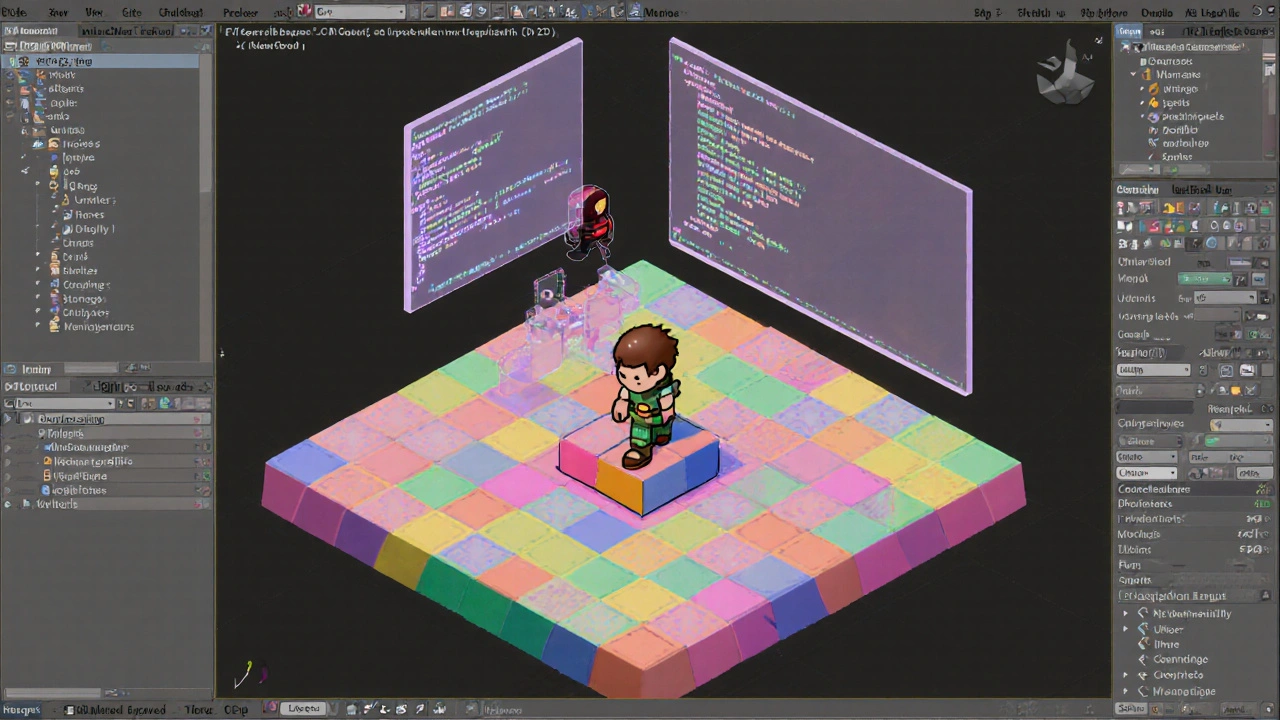
Core C# Concepts Every Game Developer Must Know
These language features map directly to game patterns you’ll use daily.
| Feature | Game‑Relevant Use | Typical Syntax |
|---|---|---|
| Classes & Inheritance | Define entities like Player, Enemy, Weapon | class Player : MonoBehaviour { … } |
| Structs | Lightweight data containers for vectors, colors | public struct Vector2 { public float x; public float y; } |
| Interfaces | Enforce contracts for AI behaviors | public interface IAttack { void Execute(); } |
| Events & Delegates | Signal collisions, score updates | public event Action OnScoreChanged; |
| Async/Await | Load assets without freezing the main thread | await Resources.LoadAsync<Sprite>("hero"); |
| Generics | Reusable pooling system for any object type | Pool<Bullet> bulletPool = new Pool<Bullet>(); |
Understanding these basics lets you translate design documents into clean, maintainable code.
Build a Simple 2D Platformer in Unity (Step‑by‑Step)
This hands‑on section shows a complete workflow, from scene setup to a playable prototype.
- Create the scene: Add a
Tilemapfor ground, aPlayerGameObject with aRigidbody2DandBoxCollider2D. - Write the player controller:
using UnityEngine; public class PlayerController : MonoBehaviour { public float speed = 5f; private Rigidbody2D rb; void Awake() { rb = GetComponent<Rigidbody2D>(); } void Update() { float move = Input.GetAxis("Horizontal"); rb.velocity = new Vector2(move * speed, rb.velocity.y); if (Input.GetButtonDown("Jump") && Mathf.Abs(rb.velocity.y) < 0.01f) { rb.AddForce(Vector2.up * 7f, ForceMode2D.Impulse); } } } - Add a simple enemy: Create an
EnemyAIscript that moves back and forth using a coroutine. - Implement a score system: Use a static
GameManagerclass with anevent Actionto broadcast points.OnScoreChanged; - Test and iterate: Press Play, tweak
speedandjumpForceuntil it feels right.
All scripts are plain C# files; Unity compiles them automatically. When you modify a script, Visual Studio’s hot‑reload applies the changes without restarting the editor, saving precious iteration time.
Performance Tips and Common Pitfalls
Even with C#’s safety nets, games can suffer from framerate drops if you ignore a few best practices.
- Avoid allocations in Update: Creating new objects each frame triggers garbage collection. Use object pools for bullets, particle effects, and temporary vectors.
- Leverage Burst and Jobs: Convert heavy math or AI loops into
IJobParallelForstructs and let Burst compile them to SIMD‑optimized native code. - Use FixedUpdate for physics: Mixing physics forces in
Updateleads to jitter. Keep allRigidbodymanipulations insideFixedUpdate. - Cache component lookups:
GetComponent<Renderer>()inside a loop costs extra CPU. Store the reference inAwakeinstead. - Profile early: Unity’s Profiler and Visual Studio’s Diagnostic Tools let you spot spikes before they become show‑stopper bugs.
Following these guidelines keeps your C# games fast enough for mobile and console releases.

Choosing the Right Engine: Unity vs MonoGame vs Godot (C# Support)
| Engine | C# Integration | Ease of Use | Platform Reach | Typical Projects |
|---|---|---|---|---|
| Unity | Full C# API, built‑in editor, extensive asset store | Drag‑and‑drop workflow, visual shader graph | iOS, Android, PC, consoles, VR/AR | 2D/3D indie, mid‑size, VR experiences |
| MonoGame | Pure C# framework, no editor, XNA‑style workflow | Code‑first, steeper learning curve | Windows, Xbox, PlayStation, Switch, mobile | Retro‑style, low‑level control games |
| Godot | Optional .NET module, C# scripting alongside GDScript | Open‑source editor, lightweight UI | Desktop, mobile, web (HTML5) | 2D platformers, tool‑heavy prototypes |
If you need a polished editor and rapid iteration, Unity wins. For maximum control with minimal overhead, MonoGame is ideal. Godot offers a balanced, open‑source alternative with good C# support for small teams.
Next Steps and Resources
Now that you have a working prototype and a clear view of the ecosystem, keep the momentum going:
- Explore Unity’s Official Learning Paths for advanced topics like shader programming and networking.
- Read the "Game Programming Patterns" book; most examples translate to C# easily.
- Join the C# GameDev Discord community to ask questions and share builds.
- Experiment with the Burst compiler by converting your EnemyAI into a
IJobParallelForstruct. - Consider publishing a small demo on itch.io to get real‑world feedback.
Remember, the C# game development tutorial is just the start. Keep coding, testing, and iterating-your next hit game could be a few weeks away.
Frequently Asked Questions
Do I need a powerful PC to develop C# games in Unity?
A mid‑range laptop (8GB RAM, quad‑core CPU) can handle 2D development comfortably. For heavy 3D scenes, aim for 16GB RAM and a recent GPU, but you can always start small and upgrade later.
Can I use C# for console game development?
Yes. Unity exports C# projects to PlayStation, Xbox, and Nintendo Switch. The engine translates the managed code into native binaries during the build process.
Is MonoGame still actively maintained?
MonoGame receives regular updates from its open‑source community, with the latest release supporting .NET 6 and DirectX 12. It’s a solid choice for developers who prefer a code‑first workflow.
How does the Burst compiler improve C# performance?
Burst translates specific C# structs and jobs into highly optimized native code using SIMD instructions. This can yield 2‑4× speedups for math‑heavy loops compared to standard mono runtime execution.
Should I learn Unity’s visual scripting instead of C#?
Visual scripting is great for quick prototypes, but C# offers far more flexibility, performance, and scalability. Most professional studios rely on C# for core systems.

