AI Customer Service ROI Calculator
Calculate Your AI Customer Service Savings
Based on article insights: AI chatbots handle 40-60% of routine inquiries, saving $8 per interaction. Calculate your potential savings in under 60 seconds.
Businesses that ignore AI today aren’t just falling behind-they’re risking irrelevance. By 2026, Gartner estimates that 75% of enterprises will use generative AI in at least one business function. But knowing AI is powerful isn’t enough. The real question is: how do you use it without wasting money, time, or trust?
Start with your most repetitive tasks
Don’t try to automate your entire company overnight. Start where the pain is real. Customer service emails. Invoice processing. Inventory updates. These are the tasks that eat up hours but add no strategic value. A mid-sized retail chain in Ohio cut its order processing time by 68% by using AI to auto-fill shipping labels, match customer queries to FAQs, and flag returns that need human review. The tool didn’t replace staff-it freed them to handle complex complaints and build customer relationships.Look for tasks that follow a pattern. If your team answers the same question five times a day, AI can handle it. Tools like Zapier + AI chatbots or Make.com with custom prompts can connect your CRM, email, and helpdesk in under a day. You don’t need a data scientist. You need someone who understands the workflow.
Use AI to make better decisions, not to make decisions for you
AI doesn’t think. It predicts. And predictions are only as good as the data feeding them. Many companies fall into the trap of letting AI choose suppliers, set prices, or hire candidates because it "looks efficient." But without human oversight, you get bias, blind spots, and broken trust.A logistics company in Texas used AI to optimize delivery routes. The algorithm suggested skipping rural areas to save fuel. Sales in those areas dropped 22% in three months. Why? Because customers felt abandoned. The AI didn’t care about loyalty-it only cared about miles per gallon. A manager had to step in and override the system.
Use AI as a co-pilot, not a pilot. Ask it: "What are the top three risks with this decision?" Then talk to your team. Ask: "What are we missing?" AI gives you options. Humans give you context.
Train your team to talk to AI like a colleague
Most employees don’t know how to prompt AI effectively. They type: "Write a sales email." That’s like asking a new hire: "Do something good." Good prompts are specific. Instead of: "Summarize this report," try: "Summarize this Q3 sales report in three bullet points. Highlight which regions missed targets and why, based on the notes in section 4. Use a tone that’s direct but not harsh for a leadership meeting."Companies that train staff in prompt engineering see 3x faster adoption. A marketing team in Chicago held weekly 15-minute "AI huddles" where people shared what worked and what failed. One person discovered that adding "Think like a 10-year veteran in B2B SaaS" to their prompt made AI responses 80% more useful. That’s not magic-it’s practice.
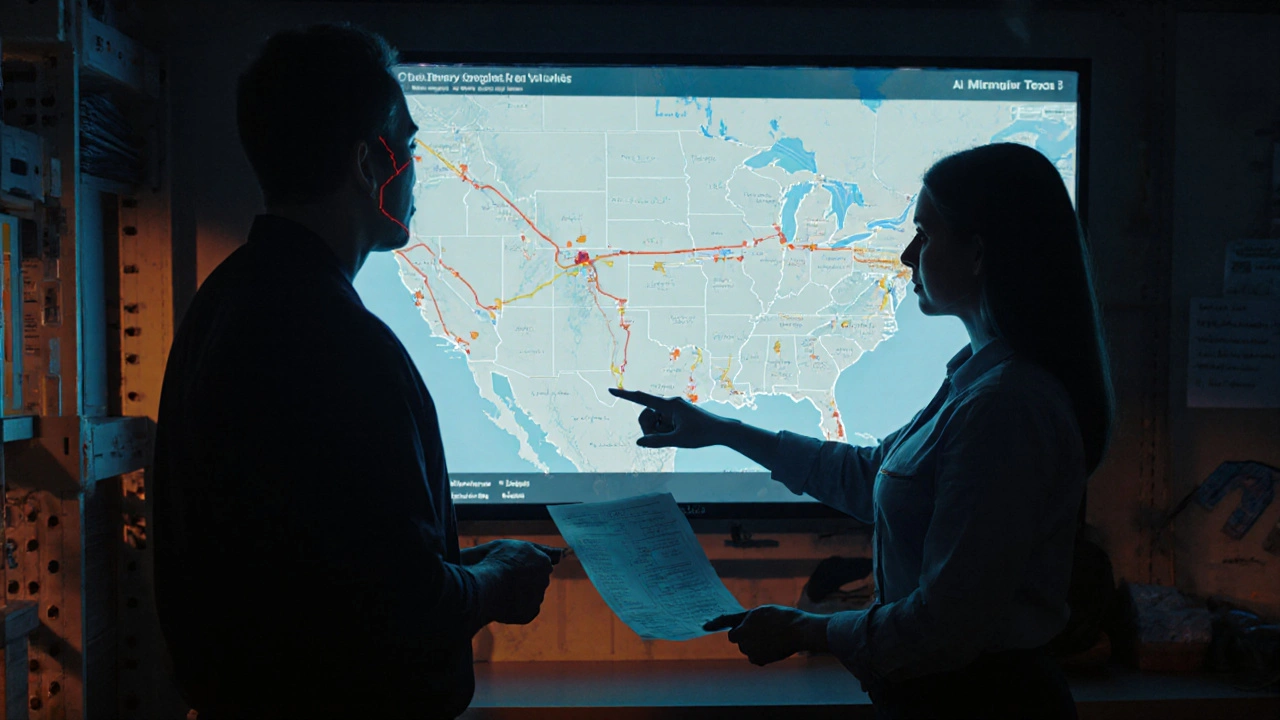
Don’t buy AI tools. Build your own workflow first
Vendors will sell you an AI platform that promises to "transform your business." But most of these tools are just fancy interfaces for basic automation. Before you spend a dime, map out your process. What inputs do you need? What outputs matter? Who approves the results?A small accounting firm in Atlanta spent six weeks documenting how they handled client tax filings before testing any AI tool. They realized they didn’t need a full AI suite-they needed a custom GPT that pulled data from their QuickBooks account, cross-checked against IRS guidelines, and flagged anomalies. They built it using ChatGPT Enterprise and a free API connector for $120/month. The tool now handles 80% of routine filings. The firm saved $18,000 in labor costs last year.
Ask yourself: Can I do this with free tools and a few prompts? If yes, skip the $500/month AI platform. Start simple. Scale only when you have proof it works.
Protect your data like it’s your secret sauce
You’re not just sharing files with AI-you’re sharing your business DNA. Customer lists, pricing models, internal memos, product roadmaps. If you use public AI tools without safeguards, you’re giving competitors a free look inside your company.Use enterprise-grade AI tools that let you control data access. Microsoft Copilot for Microsoft 365, Google Gemini for Workspace, and Salesforce Einstein all keep your data within your organization’s secure environment. Avoid uploading sensitive documents to free tools like ChatGPT or Claude unless you’re sure they’re not used to train public models.
Set a rule: No customer names, no financial numbers, no internal strategies in public prompts. Use anonymized examples instead. "A client in the Midwest with 50 employees saw a 15% drop in retention-what could be the cause?" is safe. "Client X in Chicago lost 20% of customers after the price hike" is not.

Measure what matters-not what’s easy to track
Too many companies track AI usage like a schoolteacher: "How many prompts did you send?" That’s useless. What matters is: Did it save time? Improve quality? Increase revenue?A SaaS company in Austin tracked two metrics after rolling out AI for customer onboarding:
- Time from sign-up to first active use (down from 14 days to 3)
- Customer satisfaction score on the onboarding survey (up from 3.8 to 4.7)
They didn’t care how many AI responses were generated. They cared if customers were happy and started using the product faster. That’s the only number that matters.
Set one clear goal before you launch any AI tool. Then measure only what ties to that goal. If you can’t connect the AI to a business outcome, you’re just experimenting-not improving.
AI won’t replace you. But someone using AI will
The biggest myth about AI in business is that it’s about replacing people. It’s not. It’s about making people more powerful.Think of it like the calculator. No one lost their job because calculators existed. Instead, accountants stopped doing long division and started analyzing trends. The same is happening now. The employees who learn to use AI effectively will get promoted. The ones who resist will get left behind.
Start small. Focus on one task. Measure the result. Share what you learn. Build a culture where asking "How would AI help here?" is as normal as asking "Who can help me with this?"
The business world of tomorrow doesn’t belong to the biggest companies. It belongs to the ones that move fastest-not with the most money, but with the most clarity. AI is just a tool. The real advantage? The people who know how to use it.
Do I need a technical background to use AI in my business?
No. You don’t need to code or understand machine learning. Most business AI tools today are drag-and-drop or work through simple text prompts. What you do need is clarity about your goals. If you know what task is taking too long or causing errors, you can find an AI tool-or even a prompt-that fixes it. Many small business owners use AI daily without ever touching a line of code.
Is AI expensive for small businesses?
Not anymore. Free tools like ChatGPT, Gemini, and Claude can handle basic tasks like writing emails, summarizing documents, or generating ideas. Paid tools like Microsoft Copilot or Notion AI cost around $10-$20 per user per month. That’s less than the cost of hiring a part-time assistant. Many small businesses save more than they spend by cutting hours spent on repetitive work.
Can AI make biased decisions in hiring or customer service?
Yes-if you feed it biased data or don’t review its output. AI learns from patterns in past behavior. If your company historically hired mostly men from certain schools, the AI might favor similar candidates. Always audit AI decisions. Ask: "Who is being left out?" and "Why?" Use diverse examples in your prompts and pair AI with human review. Bias isn’t eliminated by AI-it’s amplified if ignored.
What’s the fastest way to see ROI from AI?
Start with customer service. AI chatbots can handle 40-60% of routine questions, reducing response time and freeing staff for complex issues. One study found companies saved an average of $8 per customer interaction by using AI for tier-1 support. If you handle 1,000 customer inquiries a month, that’s $8,000 in labor savings. Plus, faster responses mean happier customers and higher retention.
Should I use one AI tool or many?
Start with one. Trying to use five different AI tools at once creates confusion, not efficiency. Pick the tool that solves your biggest pain point-maybe it’s for writing, scheduling, or data analysis. Master it. Then, if you need more, add one at a time. Most businesses thrive with just two or three well-chosen tools. More than that becomes a management problem, not a productivity boost.
How do I know if my team is ready for AI?
If your team is already using email, spreadsheets, or chat apps, they’re ready. AI doesn’t require new skills-it enhances existing ones. The real sign of readiness? When someone says, "I wish I could automate this." That’s your opening. Start with a 30-minute demo. Let them try it. The moment they save an hour on a task they hate, they’ll be hooked.
Next steps: Your 7-day AI action plan
- Day 1: List your top 3 repetitive tasks. Pick one to start with.
- Day 2: Try a free AI tool (ChatGPT, Gemini, or Claude). Prompt it to handle that task.
- Day 3: Compare the AI result to your old method. Did it save time? Improve accuracy?
- Day 4: Ask one team member to try the same task with AI. Note what they learned.
- Day 5: If it worked, document the prompt. Save it as a template.
- Day 6: Share the result with your team. Celebrate the win.
- Day 7: Pick your next task. Repeat.
This isn’t about becoming an AI expert. It’s about becoming a smarter operator. The future of business belongs to those who use AI not to replace work-but to make work worth doing.

