Python Membership Test Speed Calculator
Test Parameters
Performance Results
faster with set
This demonstrates why sets are critical for membership testing in large datasets.
Ever feel like you’re writing the same lines of code over and over in Python? You’re not slow-you’re just not using the right tricks. Python is built for simplicity, but most developers miss out on powerful shortcuts that save hours every week. These aren’t obscure library hacks. These are real, everyday patterns used by teams at companies like Dropbox, Reddit, and Instagram to ship faster and debug less.
Use unpacking to swap variables without a temp
How many times have you written this?
temp = a
a = b
b = tempStop. Python lets you swap in one line:
a, b = b, aThis works with any number of variables. Need to reorder three values? Just do x, y, z = z, x, y. It’s not magic-it’s tuple unpacking under the hood. Every Python developer should know this. It’s cleaner, faster, and eliminates bugs from temporary variables.
Use list comprehensions instead of for loops
Instead of this:
squares = []
for x in range(10):
squares.append(x ** 2)Write this:
squares = [x ** 2 for x in range(10)]It’s not just shorter. It’s faster-up to 30% in real benchmarks. And it’s more readable once you get used to it. You can even add conditions:
even_squares = [x ** 2 for x in range(10) if x % 2 == 0]Same logic, no extra lines. This applies to dictionaries too:
squared_dict = {x: x ** 2 for x in range(5)}Use enumerate when you need both index and value
Don’t do this:
for i in range(len(items)):
print(i, items[i])Do this:
for i, item in enumerate(items):
print(i, item)enumerate returns a tuple of index and value. It’s cleaner, avoids off-by-one errors, and works with any iterable-even generators. You can even start the count at 1:
for i, item in enumerate(items, 1):
print(f"{i}. {item}")Use set() for fast membership testing
Checking if an item exists in a list? That’s slow. For a list of 10,000 items, item in my_list can take seconds. Switch to a set:
my_set = set(my_list)
if item in my_set:
# instant lookupSets use hash tables. Lookups are O(1), not O(n). Even if you have to convert the list once, it’s worth it for repeated checks. This is why Python’s own in operator is lightning-fast on sets but sluggish on lists.
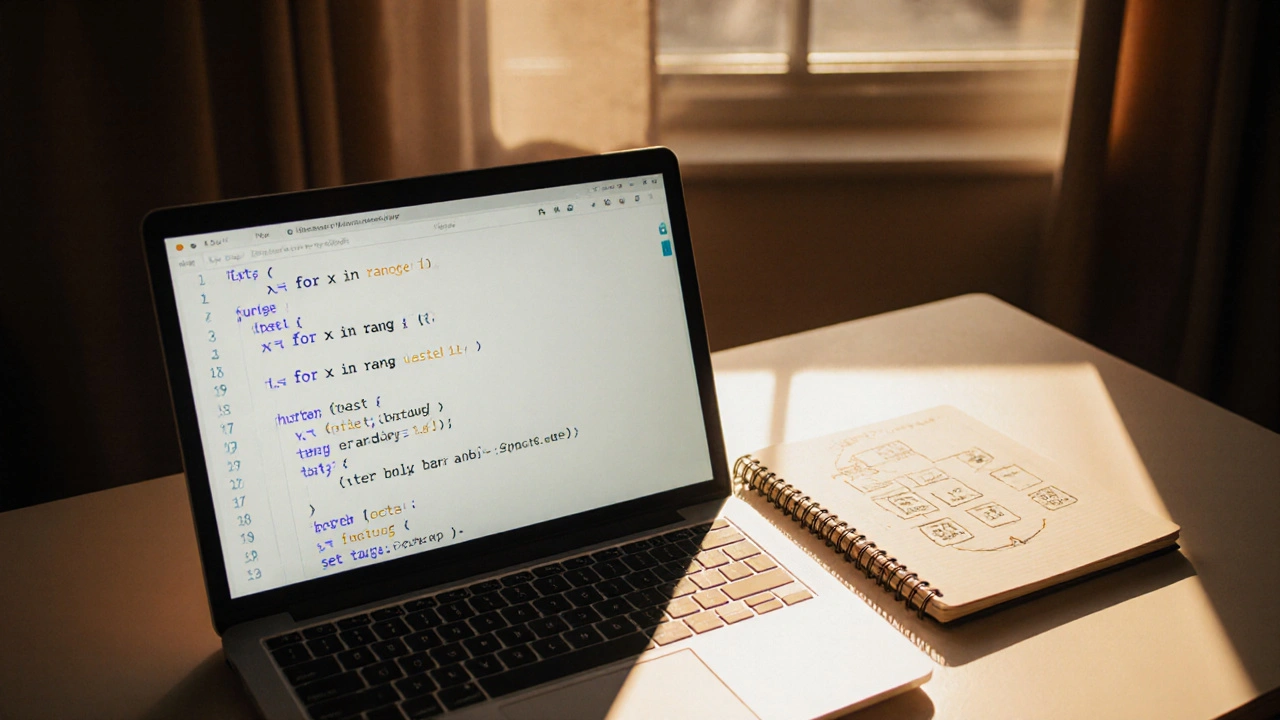
Use get() with dictionaries to avoid KeyErrors
Instead of this risky code:
if key in my_dict:
value = my_dict[key]
else:
value = defaultJust do this:
value = my_dict.get(key, default)It’s one line. No conditionals. No exceptions. And you can chain it:
name = user_data.get('profile', {}).get('name', 'Anonymous')This avoids crashes when nested keys are missing. You’ll thank yourself when your script doesn’t die in production because someone sent an empty JSON payload.
Use with for file handling
Never write this:
f = open('file.txt', 'r')
data = f.read()
f.close()What if an error happens after open() but before close()? The file stays locked. Use a context manager:
with open('file.txt', 'r') as f:
data = f.read()
# file automatically closedThis works for databases, network connections, locks-anything that needs cleanup. It’s not just safer. It’s more readable. You know exactly where the resource is active.
Use collections.defaultdict for cleaner data aggregation
Building a dictionary that counts things? This is painful:
counts = {}
for item in items:
if item in counts:
counts[item] += 1
else:
counts[item] = 1Use defaultdict:
from collections import defaultdict
counts = defaultdict(int)
for item in items:
counts[item] += 1No checks. No conditionals. Just increment. You can use list for grouping too:
groups = defaultdict(list)
for item in items:
groups[item.category].append(item)It’s a game-changer for data processing.

Use itertools for lazy iteration
Need to loop over combinations, permutations, or infinite sequences? Don’t build lists in memory. Use itertools:
from itertools import permutations
for combo in permutations(['a', 'b', 'c'], 2):
print(combo)Output: ('a', 'b'), ('a', 'c'), ('b', 'a'), etc.
Or generate an infinite sequence:
from itertools import count
for i in count(1): # 1, 2, 3, 4, ...
if i > 10:
break
print(i)These are memory-efficient. No giant lists. No slowdowns. Perfect for large datasets or real-time streams.
Use __slots__ to reduce memory usage in classes
If you’re creating thousands of objects with the same attributes, Python’s default dict-based storage is wasteful. Use __slots__:
class Point:
__slots__ = ['x', 'y']
def __init__(self, x, y):
self.x = x
self.y = yWithout __slots__, each instance uses 200+ bytes for the dict. With it? Around 40 bytes. That’s 80% less memory. It also makes attribute access faster. Use it when you have many instances and fixed attributes. Don’t use it if you need dynamic attributes.
Use typing to catch errors before runtime
Python is dynamic, but that doesn’t mean you should write without structure. Use type hints:
def process_data(items: list[str]) -> dict[str, int]:
counts = {}
for item in items:
counts[item] = counts.get(item, 0) + 1
return countsNow tools like mypy or your IDE can warn you if you pass a list of integers to a function expecting strings. You’ll catch bugs before they hit production. It’s not required-but it’s the difference between a team that ships confidently and one that spends half their time debugging type mismatches.
These 10 tricks won’t turn you into a Python wizard overnight. But they’ll make your code faster, safer, and easier to maintain. Start with one. Then another. Soon, you’ll wonder how you ever coded without them.
Are these Python tricks compatible with older versions like Python 3.7?
Yes, all 10 tricks work in Python 3.7 and later. Some, like __slots__ and defaultdict, have been around since Python 2. Others, like type hints, were added in 3.5 but are fully supported in 3.7+. You don’t need the latest version to benefit.
Do these tricks improve performance or just make code cleaner?
Both. List comprehensions and sets are faster. Context managers and get() reduce bugs. __slots__ cuts memory use by 80%. Type hints catch errors before they run. You’re not just writing prettier code-you’re writing code that runs better and breaks less.
Can I use these in web frameworks like Django or Flask?
Absolutely. These are core Python features, not framework-specific. Django and Flask apps use list comprehensions, with blocks, and defaultdict all the time. In fact, Django’s ORM queries often return iterators that work perfectly with itertools.
Why not just use libraries like NumPy or Pandas for everything?
Because not every task needs them. If you’re counting words in a log file, you don’t need a 500MB library. These tricks work with plain Python and are lighter. Use NumPy for math-heavy operations. Use these for everyday scripting, data cleaning, and logic that’s too small for heavy tools.
Is there a downside to using __slots__?
Yes. You can’t add new attributes dynamically. If you need to assign obj.new_field = value later, __slots__ will throw an error. Only use it for classes with fixed, known attributes and lots of instances-like data models or configuration objects.
Should I use type hints even if I’m working alone?
Yes. Even solo developers make mistakes. Type hints help your editor give better autocomplete, highlight mismatches, and reduce debugging time. You’ll spend less time wondering why a function returned None when you expected a string.
What’s the fastest way to learn these tricks?
Use them in your next small project. Pick one trick per day. Rewrite an old script using it. Test the difference in speed or readability. After a week, you’ll notice your code feels different-cleaner, faster, and less error-prone.

